Current Students, Faculty and Staff are entitled to use subscription research databases and e-journals outside the campus network (i.e., at home!) All you need is your CCSU email and password. Go to the Accounts Management page if you need to activate, reset password, or retrieve a BlueNet account.
To be authorized to use databases online from the library's homepage --> Databases A to Z list:
To sign in through CentralSearch:
- Click on Sign In / My Account in the upper right corner
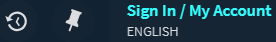
- Click Sign In
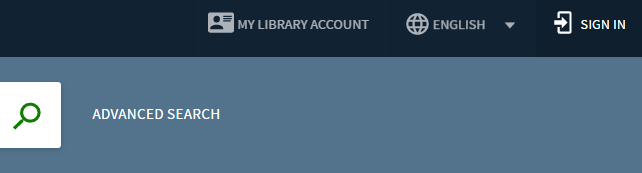
- For your phone or tablet, SIGN IN will be behind the dots.

- Current CCSU students, faculty, staff - choose CCSU users to login using your CCSU email / password. (All others should use the "Guest users" login & contact the Circulation Desk if there are issues.)
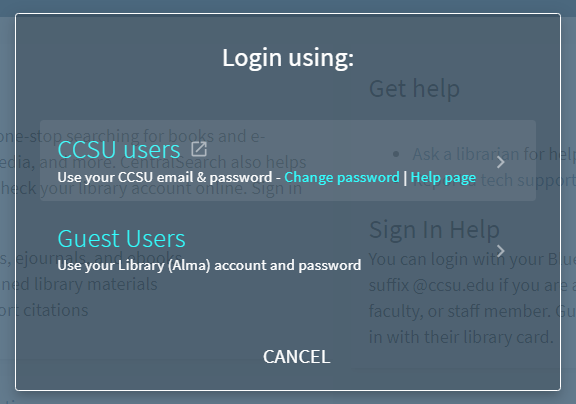
- Enter your CCSU email address and password at the Office 365 login prompt
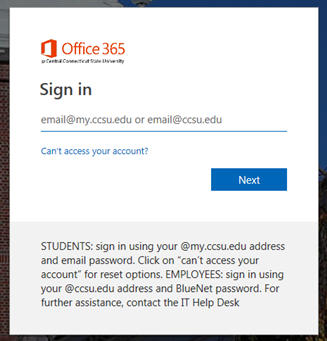
- Choose whether or not to stay signed in, if necessary
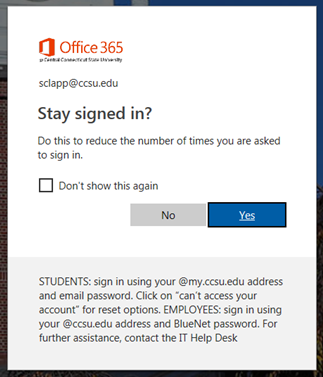
- You will know that you are logged in when you see your name in the upper right corner.
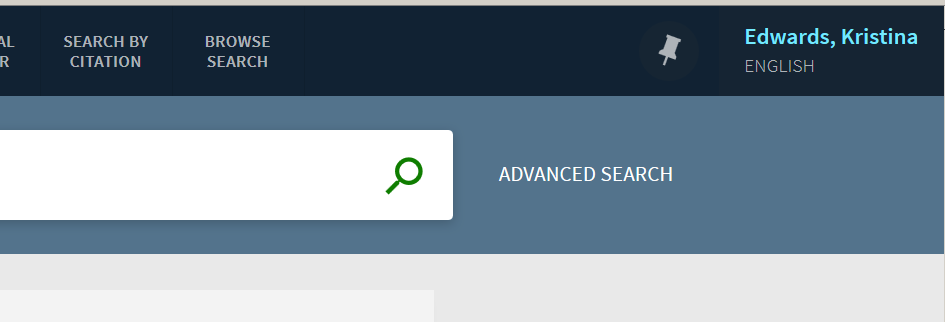
*** Please note: You may be blocked from accessing our databases at work, but that shouldn’t happen from home. If it doesn’t work, call Norm at 860-832-0064 and we will try other options.